Home
>
Airgun Rendezvous Main Forum
>
Topic
Re: Computer crap again. Anybody know this one?
Computer crap again. "Or ... One Man's Cry for Help". WARNING: Bellyaching Content.  September 01, 2012 04:17AM |
|
Admin Registered: 15 years ago Posts: 14,038 |
Kelly has wanted a laptop for some time. She waited to wear down her desktop first. She just got a Dell Inspiron. I tried to get her going with it. And, the thing will pick and choose what websites it will go to. Won't go to Yahoo or Google. Has done so at times. Then the next time she goes to use it - it won't bring up Yahoo. I set it as her home page. Even put it in her Trusted Sites. As if going to Yahoo is pretty rare and risky.
I've been thru much of the security crap. Looked high and low. Listen to this ... it will go to the main Barnes Pneumatic site in a blink. It updates its UPDATES endlessly. It knows the time, where we are, the weather. So the crappy thing IS on line. But it refuses to go to Yahoo 9 out of 10 times. What on Earth is wrong? And as I've griped a thousand times ... How does anyone buy this stuff and just go use it without a head banging week or so. I'm about to hammer it or take it back.
As I say: you can put the URL for Yahoo in the browser. Put it in favorites. Make it the home page. Make it a Trusted Site. And yet ... It won't go to Yahoo!!! Maddening. it runs Windows 7 home Premium or something like that.
Thks
Gary
Oh ... The Trusted Sites section prompted me that you had to list those sites as: "https" prefix ... Not just http. I've really tried a bunch. I've used several Apple computers. An IBM. A couple of desk tops. Couple of Dells. Been my own webmaster for many years. Write my site, etc. AND jusy getting a simple Dell Laptop usable is such a complex mess- that my 16 years of learning and usage gets me nothing. You tell me if their product is user friendly!! Ha! It is on line but won't go to Yahoo - are they kidding? And, have you recently read the screens demanding you allow them to gather endless information about your usage and send it back for their use. It's amazing. One screen even said "agree or ask Dell for a refund!". They give you agree or decline screen choices - but - if you decline anything, nothing works. Seems we finally agreed to the 24/7 body cavity search and report back, and it still doesn't work. But thank God the updates come thru!!
Edited 3 time(s). Last edit at 09/02/2012 05:42PM by barnespneumatic.
I've been thru much of the security crap. Looked high and low. Listen to this ... it will go to the main Barnes Pneumatic site in a blink. It updates its UPDATES endlessly. It knows the time, where we are, the weather. So the crappy thing IS on line. But it refuses to go to Yahoo 9 out of 10 times. What on Earth is wrong? And as I've griped a thousand times ... How does anyone buy this stuff and just go use it without a head banging week or so. I'm about to hammer it or take it back.
As I say: you can put the URL for Yahoo in the browser. Put it in favorites. Make it the home page. Make it a Trusted Site. And yet ... It won't go to Yahoo!!! Maddening. it runs Windows 7 home Premium or something like that.
Thks
Gary
Oh ... The Trusted Sites section prompted me that you had to list those sites as: "https" prefix ... Not just http. I've really tried a bunch. I've used several Apple computers. An IBM. A couple of desk tops. Couple of Dells. Been my own webmaster for many years. Write my site, etc. AND jusy getting a simple Dell Laptop usable is such a complex mess- that my 16 years of learning and usage gets me nothing. You tell me if their product is user friendly!! Ha! It is on line but won't go to Yahoo - are they kidding? And, have you recently read the screens demanding you allow them to gather endless information about your usage and send it back for their use. It's amazing. One screen even said "agree or ask Dell for a refund!". They give you agree or decline screen choices - but - if you decline anything, nothing works. Seems we finally agreed to the 24/7 body cavity search and report back, and it still doesn't work. But thank God the updates come thru!!

Edited 3 time(s). Last edit at 09/02/2012 05:42PM by barnespneumatic.
|
Re: Computer crap again. Anybody know this one? September 01, 2012 05:09AM |
Admin Registered: 15 years ago Posts: 1,489 |
Gary,
The "S" in https stands for secure server. You will usually see that when you are doing a financial transaction with a company online. You can't just add an "S", there has to be a legitimate URL that the target sitre has, with that name. Notice none of the Barnes Pneumatic URl's have an "s". Put an "s" in one of your Barnes URL's and watch what happens.
I don't know why the other problems are occurring other than to suggest that some preloaded software is blocking Yahoo. When youy try to go to Google or Yahoo do the URL's look like these:
[www.google.com]
[www.yahoo.com]
Lon
The "S" in https stands for secure server. You will usually see that when you are doing a financial transaction with a company online. You can't just add an "S", there has to be a legitimate URL that the target sitre has, with that name. Notice none of the Barnes Pneumatic URl's have an "s". Put an "s" in one of your Barnes URL's and watch what happens.
I don't know why the other problems are occurring other than to suggest that some preloaded software is blocking Yahoo. When youy try to go to Google or Yahoo do the URL's look like these:
[www.google.com]
[www.yahoo.com]
Lon
|
Re: Computer crap again. Anybody know this one? September 02, 2012 05:52AM |
|
Admin Registered: 15 years ago Posts: 14,038 |
Thks Lon. I understand.
Yes - our URLS are correct. Works 20 to 40% of the time. It will show us hooked to the house wireless network. It will show the correct time and give weather, etc. it will tell you you got a stupid update. It will declare you have Internet access. But it will churn and churn and finally tell you it cannot find Yahoo. Ask the diagnostic, it will say it can't find any trouble.
Gary
Yes - our URLS are correct. Works 20 to 40% of the time. It will show us hooked to the house wireless network. It will show the correct time and give weather, etc. it will tell you you got a stupid update. It will declare you have Internet access. But it will churn and churn and finally tell you it cannot find Yahoo. Ask the diagnostic, it will say it can't find any trouble.
Gary
|
Re: Computer crap again. Anybody know this one? September 02, 2012 06:59AM |
|
Admin Registered: 15 years ago Posts: 14,038 |
2am. Ran across some diagnostic test function. Forget where. It ran a bunch of stuff. Only one wrong was "Internet connectivity". Well THERE's yer problem Hoss! Right. Then if it's not connected ... Why will it bring up BING news ... Whatever that is? And let you click around. Get current stories. The time and date is correct. It's online. Online but not connected. 

|
Re: Computer crap again. Anybody know this one? September 02, 2012 12:29AM |
Registered: 15 years ago Posts: 234 |
|
Re: Computer crap again. Anybody know this one? September 02, 2012 03:06AM |
Registered: 12 years ago Posts: 11 |
I've had a few laptops including Inspiron and yes it's standard to spend a day or two stripping out the junk it's packaged with and making
sure it doesn't come back. Check in with Task Manager for unfamiliar processes running and using up resources, and look them up on the web
to see if they should be removed. Some so-called "services" do a disservice to your computer, hogging resources. The grass was not greener
on the other side for me, I tried the competitor for a day and I never went back (to them). Once cleaned up the Dell has run smoothly coming
up to 8 years.
sure it doesn't come back. Check in with Task Manager for unfamiliar processes running and using up resources, and look them up on the web
to see if they should be removed. Some so-called "services" do a disservice to your computer, hogging resources. The grass was not greener
on the other side for me, I tried the competitor for a day and I never went back (to them). Once cleaned up the Dell has run smoothly coming
up to 8 years.
|
Re: Computer crap again. Anybody know this one? September 02, 2012 05:23AM |
|
Admin Registered: 15 years ago Posts: 14,038 |
You guys are cruel. 
Here's why I left Apple; every time I had an issue, my ISP told me I was the only one using an iMac on their entire client list. They knew basically nothing about them. Then, later ... their techs would tell me to take my G4 issues to a Mac Store. Nobody had Mac compatible programs. Programs were several times as much as PC at a specific Mac store an hour away. You could practically buy PC programs at the gas station, or download them free. You could get a nice used PC IBM laptop for $250. I got tired of carrying the flag for Apple and getting shot at.
I've always been on the side with the few people - or just myself. So I joined the horde to get support - and now I'm the only one using THAT email program. Or I'm the only one who's having trouble at the ISP. Yes- I can see it's just the standard scam no matter what machinery, program, or issue. But I don't know how the 99% of people who use computers get them set up. Quite a lot of people declare themselves to be no good with tools, and no good with complex processes ... Yet they all have working laptops. .
.
From this layman's viewpoint ... They'll let you use the stuff you buy if you only want to go to Facebok or Utube. Otherwise; you better have an advanced degree in computer sciences. Very frustrating. I don't have the time to figure it out ... so I've lived on this phone for most of a year now. Pathetic, isn't it? Yeah, I know it's an Apple product.
Then ... I'll get this Dell set ... Get Kelly all straightened out. It's working fine. Then ... an hour later ... It's all screwed up again. It will get its stupid hourly updates .. But won't go to Yahoo for mail.
On my personal Dell laptop, business mail is still screwed up. I can receive and can't send. That's anywhere I use it - so it's not a Fla. home network issue. It's been set and reset with the exact info specified by the ISP and any and every other possible combination. I stopped using Windows Mail 'cause everybody told me I was the only person to ever use it. Nobody could help me troubleshoot it. So I got Thunderbird. No different. I still have to use Yahoo to have any email. I can go to yahoo with my laptop. Kelly cannot with hers. Pathetic.
Who has time to learn all this stuff, and be able to troubleshoot thru the glitches. Honestly, used to be I had no troubles at all with the stuff. Very early on - around 96. Now - I always have trouble. Not just a PC/Mac choice. As time went by - equipment got more complex ... I have always had issues nobody could ressolve. We're led to believe anybody can buy these products and just use them. Get them in a box at Walmart. Me? I love this stuff. I can't wait until we have smart toilet paper. It's the future - like it or not!!
Edited 2 time(s). Last edit at 09/02/2012 05:51PM by barnespneumatic.

Here's why I left Apple; every time I had an issue, my ISP told me I was the only one using an iMac on their entire client list. They knew basically nothing about them. Then, later ... their techs would tell me to take my G4 issues to a Mac Store. Nobody had Mac compatible programs. Programs were several times as much as PC at a specific Mac store an hour away. You could practically buy PC programs at the gas station, or download them free. You could get a nice used PC IBM laptop for $250. I got tired of carrying the flag for Apple and getting shot at.
I've always been on the side with the few people - or just myself. So I joined the horde to get support - and now I'm the only one using THAT email program. Or I'm the only one who's having trouble at the ISP. Yes- I can see it's just the standard scam no matter what machinery, program, or issue. But I don't know how the 99% of people who use computers get them set up. Quite a lot of people declare themselves to be no good with tools, and no good with complex processes ... Yet they all have working laptops.
 .
.
From this layman's viewpoint ... They'll let you use the stuff you buy if you only want to go to Facebok or Utube. Otherwise; you better have an advanced degree in computer sciences. Very frustrating. I don't have the time to figure it out ... so I've lived on this phone for most of a year now. Pathetic, isn't it? Yeah, I know it's an Apple product.
Then ... I'll get this Dell set ... Get Kelly all straightened out. It's working fine. Then ... an hour later ... It's all screwed up again. It will get its stupid hourly updates .. But won't go to Yahoo for mail.
On my personal Dell laptop, business mail is still screwed up. I can receive and can't send. That's anywhere I use it - so it's not a Fla. home network issue. It's been set and reset with the exact info specified by the ISP and any and every other possible combination. I stopped using Windows Mail 'cause everybody told me I was the only person to ever use it. Nobody could help me troubleshoot it. So I got Thunderbird. No different. I still have to use Yahoo to have any email. I can go to yahoo with my laptop. Kelly cannot with hers. Pathetic.
Who has time to learn all this stuff, and be able to troubleshoot thru the glitches. Honestly, used to be I had no troubles at all with the stuff. Very early on - around 96. Now - I always have trouble. Not just a PC/Mac choice. As time went by - equipment got more complex ... I have always had issues nobody could ressolve. We're led to believe anybody can buy these products and just use them. Get them in a box at Walmart. Me? I love this stuff. I can't wait until we have smart toilet paper. It's the future - like it or not!!

Edited 2 time(s). Last edit at 09/02/2012 05:51PM by barnespneumatic.
|
Re: Computer crap again. Anybody know this one? September 02, 2012 04:39PM |
Admin Registered: 15 years ago Posts: 1,489 |
Gary,
Try this:
[www.speedtest.net]
Lon
P.S. Windows 7(64 bit?) or Vista? I'll assume Windows 7 - 64 bit.
Hard wired to your router or wireless?
Edited 1 time(s). Last edit at 09/02/2012 04:43PM by Bigbore.
Try this:
[www.speedtest.net]
Lon
P.S. Windows 7(64 bit?) or Vista? I'll assume Windows 7 - 64 bit.
Hard wired to your router or wireless?
Edited 1 time(s). Last edit at 09/02/2012 04:43PM by Bigbore.
|
Re: Computer crap again. Anybody know this one? September 02, 2012 05:05PM |
|
Admin Registered: 15 years ago Posts: 14,038 |
|
Re: Computer crap again. Anybody know this one? September 02, 2012 05:20PM |
|
Admin Registered: 15 years ago Posts: 14,038 |
|
Re: Computer crap again. Anybody know this one? September 02, 2012 05:40PM |
|
Admin Registered: 15 years ago Posts: 14,038 |
Hi Lon,
Can different computers be more touchy about a wireless modem then others? Meaning ... the WLAN light on the wireless modem sometimes goes thru a phase where it's flashing. My iphone will sometimes say it can't hook up - then an instant later it does. The new Dell will alternate between "Internet Access" and "No internet Access" back and forth. But my older Dell laptop will seem to power thru - no issues. I pretty much never have issues with my phone (of course - i know it can go 3G when it needs to - but I check the wireless status and it's on our network at home) - and the bigger Dell seems OK. But this new one seems very picky - it this is the issue. Any merit there?
Gary
Can different computers be more touchy about a wireless modem then others? Meaning ... the WLAN light on the wireless modem sometimes goes thru a phase where it's flashing. My iphone will sometimes say it can't hook up - then an instant later it does. The new Dell will alternate between "Internet Access" and "No internet Access" back and forth. But my older Dell laptop will seem to power thru - no issues. I pretty much never have issues with my phone (of course - i know it can go 3G when it needs to - but I check the wireless status and it's on our network at home) - and the bigger Dell seems OK. But this new one seems very picky - it this is the issue. Any merit there?
Gary
|
Re: Computer crap again. Anybody know this one? September 02, 2012 05:54PM |
|
Admin Registered: 15 years ago Posts: 14,038 |
Lon,
Is it your intention that I use the speedtest link from my personal laptop to test the network speed?
As you can see - I'm using the network here - wirelessly (mine is windows 7 and wireless) ... but Kelly's Windows 7 Wireless can't get the DNS server to respond.
Gary
Is there a way to get into some settings specific to this provider? Such as - did the cable guy provide a code for this laptop? However; he didn't for my phone - or Jerry's laptop, or Kent's laptop.
Is it your intention that I use the speedtest link from my personal laptop to test the network speed?
As you can see - I'm using the network here - wirelessly (mine is windows 7 and wireless) ... but Kelly's Windows 7 Wireless can't get the DNS server to respond.
Gary
Is there a way to get into some settings specific to this provider? Such as - did the cable guy provide a code for this laptop? However; he didn't for my phone - or Jerry's laptop, or Kent's laptop.
|
Re: Computer crap again. Anybody know this one? September 02, 2012 06:34PM |
|
Admin Registered: 15 years ago Posts: 14,038 |
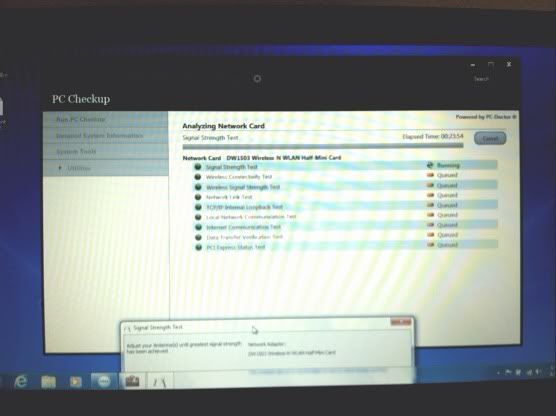
Pic of test running. At this time, it's ran 30 minutes to just test the first "signal Strength" portion. It's gone to 90% - then 91, 95, then back to 93, then to 96, back to 91% .. And it's just been shuffling back and forth between 90-96% for about 25 minutes or so. Just won't finish the signal strength diagnostic portion of the test - although the sub window declares that signal strength is excellent.
So; what does this indicate? This is the PC CHECKUP portion of the Dell Support Center.
Thks. Gary
|
Re: Computer crap again. Anybody know this one? September 02, 2012 06:38PM |
|
Admin Registered: 15 years ago Posts: 14,038 |
Sorry the pic was bad. But - I'm using my laptop sitting right beside the other Dell - same room. It won't hook up. Mine is fine. The WLAN light is flashing on the modem - but it's not an issue for this one.
37 minutes now - the PC test can't determine the signal strength of the wireless modem portion of the test.
Gary
37 minutes now - the PC test can't determine the signal strength of the wireless modem portion of the test.
Gary
|
Re: Computer crap again. Anybody know this one? September 02, 2012 09:19PM |
Admin Registered: 15 years ago Posts: 1,489 |
Gary,
Make sure your machice - Kelly's laptop - is within range of the router while testing. I would go into the same room to trouble shoot.
Here are a few things you can check:
In the lower righthand corner you'll see the WiFi bars - this is my Windows7 WiFi connected laptop - so everything should be similar. Do the standard left click and compare.
- so everything should be similar. Do the standard left click and compare.

Go the the device manager in the control panel and double check your devices. You should not have any with a yellow warning asterisk.

This should be on the right in the third pciture, open it as well to check the security type.

Go to your network connection in the control panel - use the information bar at the top of the pictured screens to guide you to the selections. Left click on your network connection which should be your center icon which is hidded underneath my "Wireless Network Connection Status" box pictured. Compare the settings.
The security type your router uses and the security type the laptop use need to be the same. WPA2-Personal is what I'm using. Also, You may try rebooting the router while the laptop is in the same room turned on. The last two devices I've attached wirelessly have actually required a factory reset of my router - MESSY!
I'm taking off for a few hours, I'll check in around 10 or 11p.
Lon
I don't know why the large picture of the network screen is at the bottom, it's not showing that way in the posting box but I've got to go. You can put it together. Roll over the pictures and look at the file names to get the correct order.
Edited 2 time(s). Last edit at 09/02/2012 09:27PM by Bigbore.

Make sure your machice - Kelly's laptop - is within range of the router while testing. I would go into the same room to trouble shoot.
Here are a few things you can check:
In the lower righthand corner you'll see the WiFi bars - this is my Windows7 WiFi connected laptop
 - so everything should be similar. Do the standard left click and compare.
- so everything should be similar. Do the standard left click and compare.
Go the the device manager in the control panel and double check your devices. You should not have any with a yellow warning asterisk.
This should be on the right in the third pciture, open it as well to check the security type.
Go to your network connection in the control panel - use the information bar at the top of the pictured screens to guide you to the selections. Left click on your network connection which should be your center icon which is hidded underneath my "Wireless Network Connection Status" box pictured. Compare the settings.
The security type your router uses and the security type the laptop use need to be the same. WPA2-Personal is what I'm using. Also, You may try rebooting the router while the laptop is in the same room turned on. The last two devices I've attached wirelessly have actually required a factory reset of my router - MESSY!
I'm taking off for a few hours, I'll check in around 10 or 11p.
Lon
I don't know why the large picture of the network screen is at the bottom, it's not showing that way in the posting box but I've got to go. You can put it together. Roll over the pictures and look at the file names to get the correct order.
Edited 2 time(s). Last edit at 09/02/2012 09:27PM by Bigbore.
|
Re: Computer crap again. Anybody know this one? September 03, 2012 04:16AM |
|
Admin Registered: 15 years ago Posts: 14,038 |
|
Re: Computer crap again. Anybody know this one? September 03, 2012 05:46AM |
Admin Registered: 15 years ago Posts: 1,489 |
Gary,
BTW, the speed test was a suggestion to test the connectivity of Kelly's laptop and should be run from there. I'm not curious about the speed of your network connection, it's a quick way to check connectivity. Verifying the speed may be of interest to you though, it keeps your ISP honest.
The other devices accessing the Internet suggest it's not the router or the router's connectivity. That you can access the Internet through the router from your PC suggests the new laptop has the connectivity issue. I have my doubts about the phone, it uses WiFi?
Lon
Edited 1 time(s). Last edit at 09/03/2012 05:54AM by Bigbore.
BTW, the speed test was a suggestion to test the connectivity of Kelly's laptop and should be run from there. I'm not curious about the speed of your network connection, it's a quick way to check connectivity. Verifying the speed may be of interest to you though, it keeps your ISP honest.

The other devices accessing the Internet suggest it's not the router or the router's connectivity. That you can access the Internet through the router from your PC suggests the new laptop has the connectivity issue. I have my doubts about the phone, it uses WiFi?
Lon
Edited 1 time(s). Last edit at 09/03/2012 05:54AM by Bigbore.
|
Re: Computer crap again. Anybody know this one? September 03, 2012 05:16PM |
|
Admin Registered: 15 years ago Posts: 14,038 |
Re: Computer crap again. "Or ... One Man's Cry for Help". WARNING: Bellyaching Content.  September 03, 2012 05:30AM |
Registered: 15 years ago Posts: 2,524 |
One possible problem is interference between a cordless phone and your wireless modem. Some models operate on adjacent frequency bands and can mess with each other. If you're using a newer cordless phone, you might try unplugging that for a while and rebooting the modem to see if it's causing problems.
Kinda a long shot, but hey, it might work.
Sean
Kinda a long shot, but hey, it might work.
Sean
Re: Computer crap again. "Or ... One Man's Cry for Help". WARNING: Bellyaching Content.  September 03, 2012 05:17PM |
|
Admin Registered: 15 years ago Posts: 14,038 |
Re: Computer crap again. "Or ... One Man's Cry for Help". WARNING: Bellyaching Content.  September 13, 2012 01:54AM |
|
Admin Registered: 15 years ago Posts: 14,038 |
Nearly forgot - the end of the story ...
After beating my head on the laptop for a week, we had our cable tech out. We wondered if it was a network issue. Bottom line - no. The tech checked it every way to Sunday. The Dell Inspiron had everything it needed to go on line. Every troubleshooting scan would end up saying the laptop could not talk to the DNS server. Yet the tech would show me the screen listing the server as present. My laptop, right beside the other one, would use the same modem and server fine. The new one would show blasting good network bars. But not go on line.
Tech said that in 17 years of doing this, he'd never seen anything like it. Right - I got the bad one. We took it back for a refund. Got no replacement at this time.
Gary
After beating my head on the laptop for a week, we had our cable tech out. We wondered if it was a network issue. Bottom line - no. The tech checked it every way to Sunday. The Dell Inspiron had everything it needed to go on line. Every troubleshooting scan would end up saying the laptop could not talk to the DNS server. Yet the tech would show me the screen listing the server as present. My laptop, right beside the other one, would use the same modem and server fine. The new one would show blasting good network bars. But not go on line.
Tech said that in 17 years of doing this, he'd never seen anything like it. Right - I got the bad one. We took it back for a refund. Got no replacement at this time.
Gary
Re: Computer crap again. "Or ... One Man's Cry for Help". WARNING: Bellyaching Content.  September 13, 2012 06:28AM |
Registered: 15 years ago Posts: 2,524 |
Re: Computer crap again. "Or ... One Man's Cry for Help". WARNING: Bellyaching Content.  September 13, 2012 03:52PM |
|
Admin Registered: 15 years ago Posts: 14,038 |
Sorry, only registered users may post in this forum.
Online Users
Guests:
2
Record Number of Users:
4
on March 10, 2022
Record Number of Guests:
234
on February 21, 2021

 . Gary
. Gary


